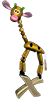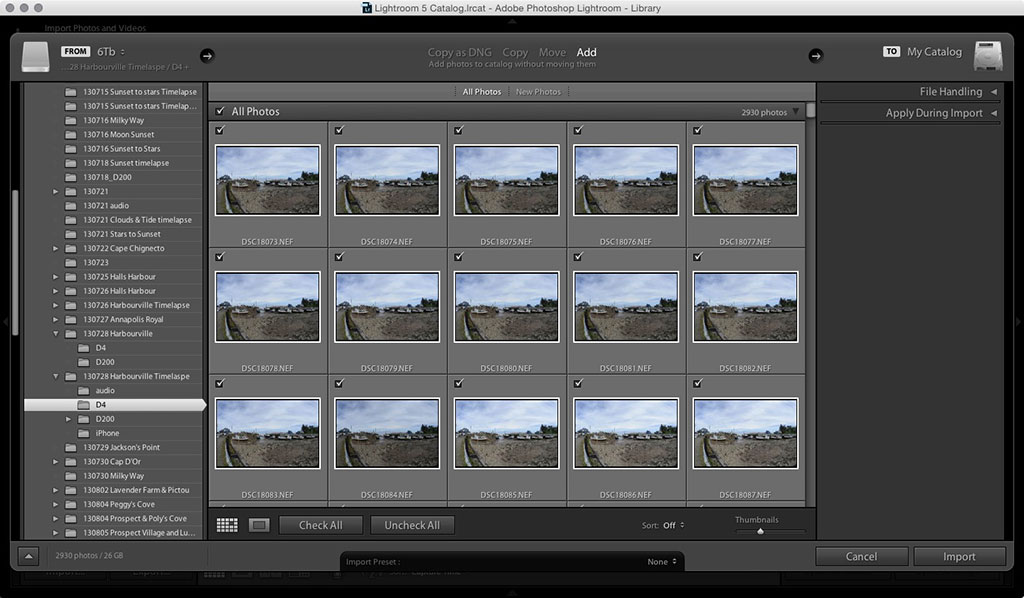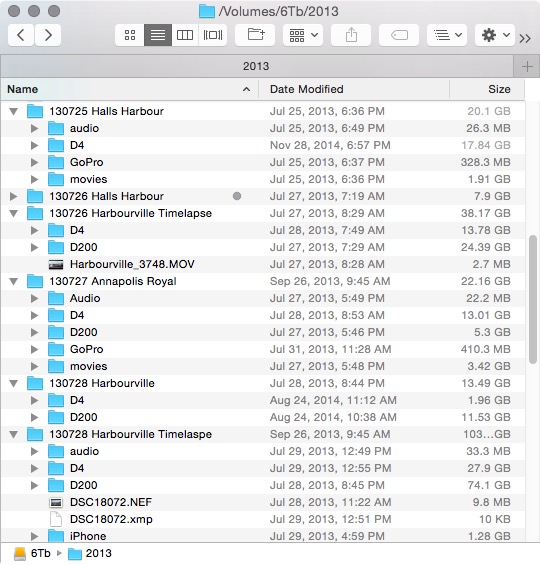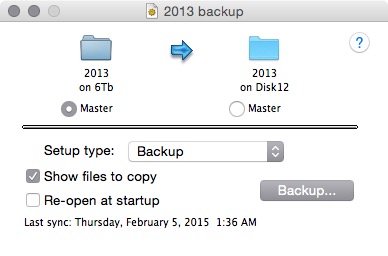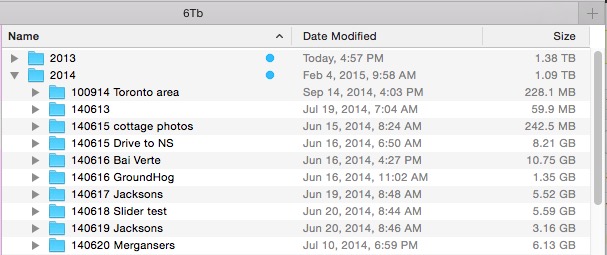Organizing your media after each video and/or photo shoot assists greatly in automatically adding metadata when you import into a modern edit program like Final Cut Pro X. In addition, having organized media makes navigation within a photo management program like Adobe Lightroom a lot easier.
I organize the photos, video, etc., as they are taken off the CF or SD card. Sometimes this is just minutes after we get home, typically it’s within the same day.
You can make up any naming convention you’d like; the key thing is, whatever you pick, you need to stick with it, be consistent, and keep doing it. What works for us is the following name for each day’s folder: ( YYMMDD location ).
My naming convention has a folder name with year, month, and day, each as 2 digits, followed by a meaningful location name. For example, 130725 Halls Harbour means the shot was on July 25th, 2013, in Halls Harbour.
As you can see, I also add GoPro, Zoom audio and iPhone photos, etc., into separate folders. I keep photos from each camera model separate, too.
Each shoot is contained in a folder for the respective year as well. I then use manual scripts to back up each year’s folder to its respective backup drive and folder.
I use the application Synchronize Pro to run my manual backup scripts, but you can use whatever works for you.
This is what works for us, and we have over 1,000,000 photos to organize !