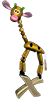I don’t want to be slowed by rendering. So here’s the ONLINE 4K workflow I use on a laptop, yup … I said laptop.
This is what I’m doing to have a RED 4K portable online workflow. For starters, I’m using a 2016 MacBook Pro. The 2017 MacBook Pro would work equally as well. The secret to this solution is the Thunde [...]
I don’t want to be slowed by rendering. So here’s the ONLINE 4K workflow I use on a laptop, yup … I said laptop.
This is what I’m doing to have a RED 4K portable online workflow. For starters, I’m using a 2016 MacBook Pro. The 2017 MacBook Pro would work equally as well. The secret to this solution is the Thunde [...]
Posts tagged video
RED 4K portable online workflow
 I don’t want to be slowed by rendering. So here’s the ONLINE 4K workflow I use on a laptop, yup … I said laptop.
This is what I’m doing to have a RED 4K portable online workflow. For starters, I’m using a 2016 MacBook Pro. The 2017 MacBook Pro would work equally as well. The secret to this solution is the Thunde [...]
I don’t want to be slowed by rendering. So here’s the ONLINE 4K workflow I use on a laptop, yup … I said laptop.
This is what I’m doing to have a RED 4K portable online workflow. For starters, I’m using a 2016 MacBook Pro. The 2017 MacBook Pro would work equally as well. The secret to this solution is the Thunde [...]
HOW TO FIX a FCPX project when RCX RM...
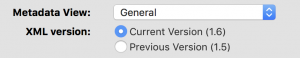 Here’s the steps I took to fix a Final Cut Pro X project when REDcine-X RMD file saves /color changes were not updating Final Cut Pro X.
First, I exported my project as a General XML in Final Cut.
Next, right click on your Final Cut Project file, and show package contents. Navigate to the Original media folder inside this pac [...]
Here’s the steps I took to fix a Final Cut Pro X project when REDcine-X RMD file saves /color changes were not updating Final Cut Pro X.
First, I exported my project as a General XML in Final Cut.
Next, right click on your Final Cut Project file, and show package contents. Navigate to the Original media folder inside this pac [...]
How to use a RED SSD as production dr...
 Hi, if you’re a small or mid size production company, here’s a tip to possibly help. ALOT
I have a RED mini Mag which is USB 3.1, this achieves 520Mb/sec over USB 3.1, so that got me thinking … I want an SSD raid for production but can’t yet afford one.
RED’s SSD’s have 3 bytes to 1 compared to normal SSD [...]
Hi, if you’re a small or mid size production company, here’s a tip to possibly help. ALOT
I have a RED mini Mag which is USB 3.1, this achieves 520Mb/sec over USB 3.1, so that got me thinking … I want an SSD raid for production but can’t yet afford one.
RED’s SSD’s have 3 bytes to 1 compared to normal SSD [...]
Don’t Trust Apple 2-Step authen...
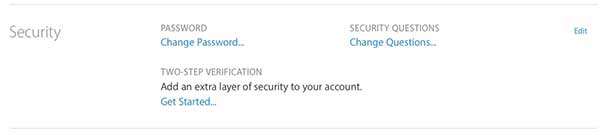 I’m writing this because of the horror story I recently had with Apple’s 2-Step authentication process with AppleID as a warning for others. Don’t let this happen to you.
Management of your AppleID can be accomplished from this website. Apple implemented a 2-step authentication option as a response to hacks on celebrity iPho [...]
I’m writing this because of the horror story I recently had with Apple’s 2-Step authentication process with AppleID as a warning for others. Don’t let this happen to you.
Management of your AppleID can be accomplished from this website. Apple implemented a 2-step authentication option as a response to hacks on celebrity iPho [...]
Digital Media Management
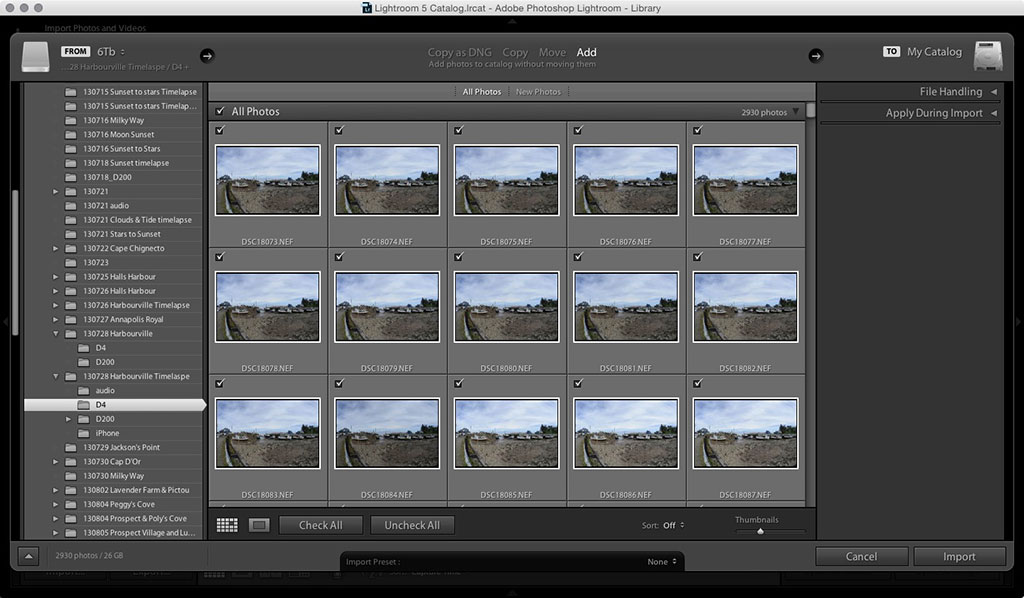 Organizing your media after each video and/or photo shoot assists greatly in automatically adding metadata when you import into a modern edit program like Final Cut Pro X. In addition, having organized media makes navigation within a photo management program like Adobe Lightroom a lot easier.
I organize the photos, video, etc., as they are t [...]
Organizing your media after each video and/or photo shoot assists greatly in automatically adding metadata when you import into a modern edit program like Final Cut Pro X. In addition, having organized media makes navigation within a photo management program like Adobe Lightroom a lot easier.
I organize the photos, video, etc., as they are t [...]
How to Unlock System Lock PIN Code on...
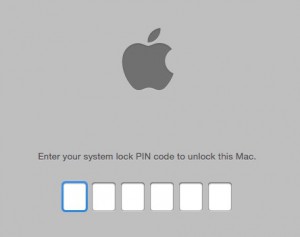 Hey APPLE. you shouldn’t be able to accidentally lock your Mac using the iCloud Back to My Mac mechanism, but YOU CAN ACCIDENTALLY ACTIVATE THE SYSTEM PIN CODE and LOCK YOUR MAC !
It was scary…. I locked my Mac by accidentally clicking on a file in the DiskWarrior USB stick called “Lock” in /System/Installation/CDIS folder on the DiskWa [...]
Hey APPLE. you shouldn’t be able to accidentally lock your Mac using the iCloud Back to My Mac mechanism, but YOU CAN ACCIDENTALLY ACTIVATE THE SYSTEM PIN CODE and LOCK YOUR MAC !
It was scary…. I locked my Mac by accidentally clicking on a file in the DiskWarrior USB stick called “Lock” in /System/Installation/CDIS folder on the DiskWa [...]